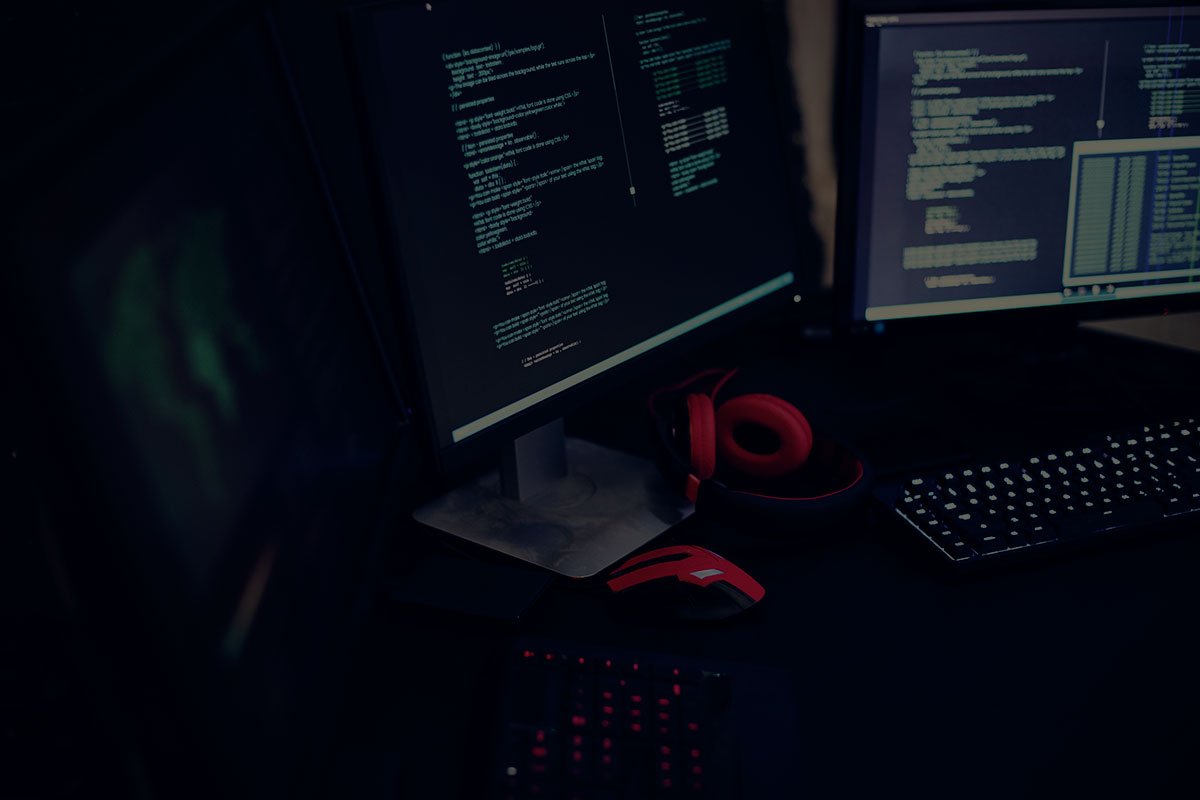introduction
In today’s fast-paced digital world, building a beautiful, functional, and high-converting website shouldn’t require a team of developers or coding skills. That’s where Elementor Pro, the best drag-and-drop WordPress page builder, comes in — trusted by over 10 million websites globally.
Whether you’re a freelancer, agency, eCommerce brand, or small business owner, it helps you create custom, professional websites faster — with complete design freedom and zero code.
What is Elementor Pro?
Elementor Pro expands the features of the free Elementor plugin, offering advanced tools for building professional WordPress websites. While Elementor Free gives you the basics of visual website building, Elementor unlocks powerful features like advanced widgets, custom theme building, popups, forms, and WooCommerce design.
With Elementor Pro, you can:
Design headers, footers, and blog layouts using the Theme Builder
Build landing pages, sales funnels, and lead capture popups
Create stylish forms integrated with email platforms and CRMs
Customize WooCommerce product pages and checkout flows
Control every pixel with custom CSS, motion effects, and global design settings
✅ Ready to build a stunning website? Hire a professional Elementor Pro expert on UpWork.
🔹 Why Use Elementor Pro Instead of Free Website Builders?
Here’s why Elementor is better than other WordPress builders like Divi, WPBakery, or Gutenberg:
⚡ Super-fast, intuitive drag-and-drop editor
🎨 Visual, pixel-perfect design control
📱 100% responsive editing for mobile and tablet
🔧 Fully compatible with ACF, WooCommerce, and custom content types like CPTs.
💻 Developer-friendly with dynamic content, custom widgets, and advanced layout control
Compared to free tools, Elementor offers unmatched flexibility without bloating your site or requiring multiple plugins.
🔹 Key Features of Elementor Pro
Here’s what makes Elementor a favorite among professionals, bloggers, and agencies:
🌐 Theme Builder
Design your entire site’s structure — headers, footers, archive pages, blog posts — visually and without code.
🎯 Popup Builder
Create powerful popups with exit-intent, scroll, or time triggers. Great for promotions, lead generation, and newsletter signups.
💼 WooCommerce Builder
Customize product templates, cart pages, and shop layouts with WooCommerce widgets, improving both UX and conversions.
🧰 Form Builder
Craft advanced forms for contact, surveys, or lead capture — integrated with tools like Mailchimp, HubSpot, ActiveCampaign, and more.
⚙️ Global Settings
🎨 Customize your entire site’s design—fonts, colors, and layout spacing—from one easy-to-use dashboard. Maintain design consistency with ease.
Popular Elementor Pro Pricing Plans
Elementor offers flexible pricing for everyone:
- Essential Plan – For 1 website
- Advanced Plan – For 3 websites
- Expert Plan – For freelancers and studios (25 websites)
- Agency Plan – For large teams and developers (1000 websites)
➡️ Need help setting it up? Let’s work together on Fiver.
Best Elementor Addons and Integrations
Enhance your Elementor toolkit with these popular third-party addons:
- Essential Addons for Elementor
- Crocoblock (JetPlugins) – Best for dynamic content and CPTs
- Happy Addons
- PowerPack for Elementor
- Premium Addons
- Ultimate Addons for Elementor (by Brainstorm Force)
These tools expand your widget library and add features like mega menus, carousels, interactive elements, and dynamic loops.
Compatible WordPress Themes for Elementor Pro
For the best performance and design compatibility, use lightweight WordPress themes that are optimized for Elementor:
- Hello Elementor (official theme)
- Astra
- GeneratePress
- OceanWP
- Neve
- Blocksy
These themes are fast, SEO-friendly, and designed to work perfectly with Elementor Pro’s features.
Who Should Use Elementor Pro?
Elementor Pro is ideal for:
- Freelancers building custom sites for clients
- Web design agencies managing multiple projects
- WooCommerce stores needing custom product pages
- Bloggers and content creators wanting control over layouts
- SaaS companies and startups needing MVP landing pages
- Beginners who want drag-and-drop control without coding
❓ FAQs About Elementor Pro
Is Elementor Pro better than the free version?
Absolutely. It includes advanced widgets, Theme Builder, popups, WooCommerce tools, and custom code capabilities not available in the free version.
What are the best Elementor Pro alternatives?
Top alternatives include Divi Builder, Beaver Builder, Brizy, and Oxygen — but Elementor is often preferred for its ease of use and active ecosystem.
Will Elementor Pro work with my current WordPress theme?
Yes! Experience effortless compatibility as Elementor blends perfectly with a variety of WordPress themes. For optimal performance and full feature access, it’s best paired with lightweight, Elementor-friendly themes like Hello Elementor, Astra, or GeneratePress..
Is Elementor Pro good for SEO?
Yes. It produces clean code, supports schema, and integrates well with SEO plugins like Yoast and Rank Math.
Do I need coding skills to use Elementor Pro?
No coding required! But if you know HTML or CSS, you can unlock even more customization using custom code and dynamic fields.
✅ Start Building Your Ideal WordPress Site with Elementor Pro Today
Whether you’re creating a landing page, blog, WooCommerce store, or full business site, I can help you design it with Elementor Pro — fast, SEO-optimized, and mobile-friendly. Contact me now and let’s make your vision a reality! Ready to Transform Your Website? Let’s Get Started!
👉 [Contact me on Fiverr]
👉 [Hire me on Upwork]
👉 [Chat with me on WhatsApp]