Introduction: What is Bricks Builder?
In the fast-evolving world of web development, finding the right tools for performance, customization, and user experience is crucial. Bricks Builder is rapidly becoming the go-to WordPress website builder, especially in tech-savvy regions like the United States and Europe. But what is Bricks Builder? It’s a modern, drag and drop website builder plugin for WordPress, engineered for developers, designers, and business owners seeking full control, blazing speed, and responsive design—all without compromising on usability.
This powerful WordPress design platform isn’t just another plugin; it’s a performance-first framework offering seamless visual editing, dynamic content integration, custom CSS, and unrivaled design control. In this guide, we’ll cover everything from getting started to advanced techniques, customization strategies, SEO best practices, and how it stands out against popular site builders like Elementor and Oxygen.
Getting Started with Bricks Builder WordPress Plugin
Build a successful website with Bricks Builder by installing the plugin, setting global styles, and using its drag-Build a successful website with Bricks Builder by installing the plugin, setting global styles, and using its drag-and-drop tools for responsive design.
- Installation and Activation: Buy the license from the official Bricks platform, then install and activate the builder directly from your WordPress dashboard.
- Create Your First Page: Launch the Bricks visual editor, choose a layout, and start dragging elements to build your homepage or landing page.
- Template Library Access: Choose ready-made templates from the Bricks library to streamline your workflow and ensure consistent, high-quality design across pages.
- Dynamic Data Integration: Link your website to dynamic fields using Bricks’ dynamic data tools—perfect for blogs, portfolios, and online stores.
With its intuitive interface, even beginners can learn how to build landing page in WordPress using Bricks with minimal technical skills..
Key Features and Benefits of Bricks Builder
- Speed and Performance: Bricks delivers fast performance with clean, lightweight code—enhancing user experience and boosting SEO right from the start.
- SEO Optimization: Bricks offers built-in SEO tools like schema markup, clean HTML, and plugin compatibility to help your site rank higher on search engines
- Design Flexibility: With global styling tools and advanced responsiveness, Bricks empowers developers to create top-tier responsive websites for users across the US, Europe, and beyond.
- Drag and Drop Simplicity: Unlike traditional WordPress page builders, Bricks’ drag and drop interface is both powerful and easy to use.
- Bricks Builder vs Elementor: Unlike Elementor, which is popular for beginners in cities like New York and Berlin, Bricks delivers faster performance, built-in SEO tools, clean code, and deeper developer control—ideal for advanced users and agencies
- Bricks Builder vs Oxygen: Developers in tech-forward cities like Austin and Amsterdam often prefer Bricks over Oxygen due to its smoother UI, faster load times, and more intuitive, responsive design workflow. Bricks also excels in seamless integrations and performance-first architecture.
- Built-in Bricks Builder Library: Access dozens of ready-to-use sections and layouts.
- Custom CSS and Developer Features: Easily add custom CSS or JS within the builder without external plugins.
- Regular Updates: Stay informed with the Bricks Builder changelog, which shows consistent enhancements and feature additions.
Advanced Techniques and Customization
- Custom Development: Bricks supports advanced workflows with ACF, WordPress REST API, and Figma to Bricks Builder integration.
- Core Framework Integration: : Utilize the core framework integration license of this advanced WordPress visual builder to extend and customize your website features.
- Plugin Compatibility: Easily integrate WooCommerce, multilingual plugins, and more for enhanced functionality.
- WordPress Plugin Development: If you’re a plugin developer, Bricks offers clean hooks and filters to build extensions.
Performance Tuning: Use lazy loading, minified assets, and conditional rendering to further optimize your website performance.
Best Practices & Troubleshooting
- Design with Accessibility: Use semantic HTML tags, contrast ratios, and keyboard navigation for inclusive web experiences.
- Test Across Devices: Ensure your site maintains best responsive web design across all screen sizes.
- Use the Bricks Builder Tutorials: The community-driven tutorials cover everything from starter guides to advanced features.
- Troubleshoot with Console Logs: Bricks makes debugging easier with inline console messages.
Backups Before Major Updates: Always back up your site before applying changes from the Bricks Builder changelog.
Bricks Builder Pricing and Licensing
Bricks Builder pricing is transparent and developer-friendly It provides a one-time payment model, not recurring fees. The lifetime license includes updates and access to all future features, making it a long-term investment.
Bricks Builder for SEO and Performance
Search engine optimization and lightning-fast page speed are essential in today’s competitive digital landscape, particularly for businesses across the US and Europe. This next-gen WordPress visual builder includes built-in SEO features that help capture zero-click search results and secure featured snippet positions. Its clean, core web vitals-compliant code supports high visibility in Google’s AI Overviews and mobile-first indexing.
By combining lightweight frameworks, clean code, and advanced SEO features, Bricks Builder is an ideal choice for users looking for WordPress page builder reviews that emphasize performance and optimization.
Figma to Bricks Builder Conversion
Looking to turn your Figma design into a live website? Bricks makes it seamless. With pixel-perfect layout controls, flexbox and grid systems, and responsive scaling, you can convert your static design into a dynamic, fully functional WordPress website using Bricks.
Conclusion: Why Choose Bricks Builder?
If you’re looking for a WordPress website builder that delivers speed, SEO optimization, design flexibility, and scalability, this advanced tool truly stands out. Whether you’re a freelancer, agency, or business owner targeting markets in the UAE, Canada, Australia, or Asia—alongside the US and Europe—this builder offers a powerful foundation for your online presence. Its intuitive drag-and-drop editor, professional template library, deep customization options, and performance-driven architecture make it a top pick for anyone serious about website development services.
Next Steps: Start Building with Bricks Today
Ready to take control of your site’s design and performance? Explore Bricks Builder pricing plans, dive into the Bricks Builder tutorials, and start your journey today. Whether you’re learning how to build landing page in WordPress or seeking advanced Bricks Builder dynamic data techniques, this tool is your gateway to professional-grade web design.
Optimize your web projects with Bricks Builder—where innovation meets performance.